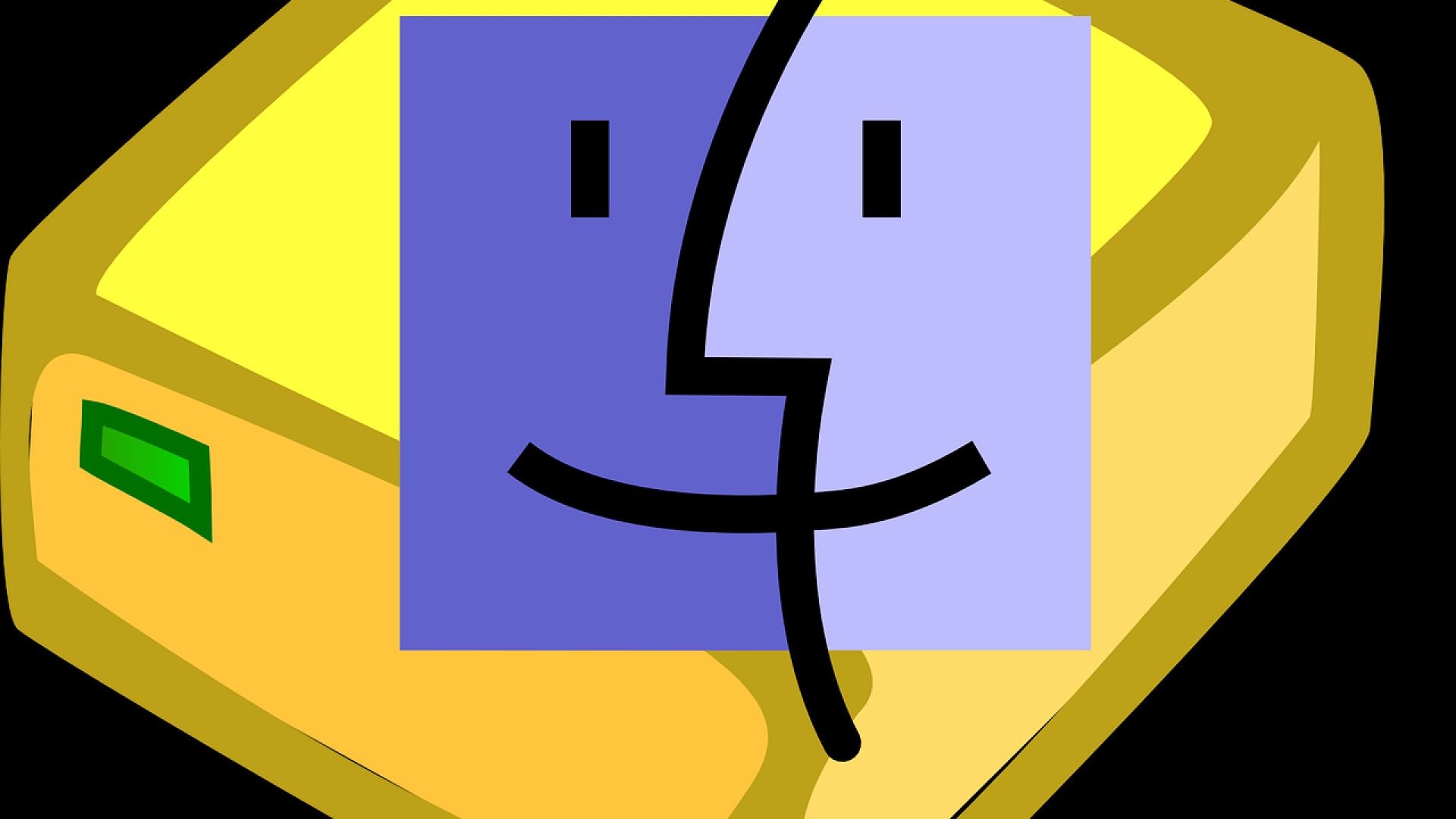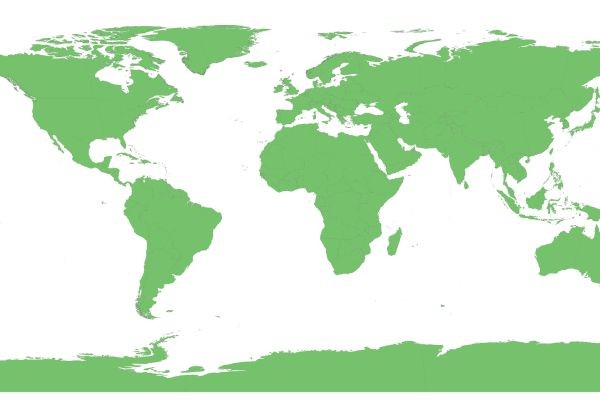MORE VIDEOS
Explore more
Featured video
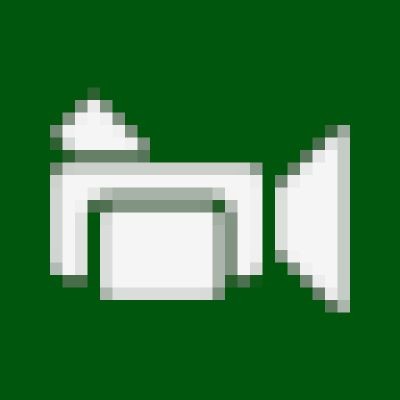
Videon
0
10/27/24·Other·00:43
📱 Attention, iPhone Users! 📱
We have some incredible news for you! We’re introducing an instructional video designed to help you share content with your subscribers on your channel using Shell iSH!
📹 This guide is perfect for those with basic knowledge of Shell iSH, a Linux system developed specifically for iOS starting from version 13.0.
Our instructions are simple and accessible, ideal even for beginners! You’ll learn how to host your videos within the app without complications, needing only a few lines of command for storage.
Don’t miss this opportunity to enhance your interaction with your audience and improve your channel! 🚀✨